 |
| By Sharese Ann Frederick CC-BY-SA-2.0 |
Then IFTTT is what you need!
Please Note: I am not claiming that Billy Mays endorses this product, rather that you read the above passage in your best Billy Mays voice.
I was very fortunate to be introduced to this website yesterday evening, I have explored it, investigated it, and discovered some of the cool things you can do.
It's very easy to sign up. Just put in your information, find the confirmation e-mail in your inbox and voila, you're ready to go.
Here are the basics:
1. You find recipes you are interested in or create your own
2. Every recipe is like a hypothesis, although it's not hypothetical, it will actually happen
If....then.....
3. If... is a trigger. The trigger is what you will do.
4. Then... is the action. The action is what will happen once the trigger is present.
5. It's like a science experiment, without the mess. If the clear liquid is vinegar, then carbon dioxide will be produced if baking soda is added.
6. You must activate the different triggers and actions to have access to your accounts, but this is safe to do and you should not worry.
7. Next everything becomes automatic, so when ever the trigger happens, the action will then follow.
If you are feeling really adventurous you can also create your own recipes. It's a simple 7 step process where you select the trigger and action and what you want to occur, but I would recommend looking at the Recipes others have created and shared because there are some cool ones that exist.
Here are 3 recipes I am now using.
If/When I add a new photo on Instagram, it will be posted on Facebook. I'm new to the Instagram world so I hope this will help me share my photos.
If/When I add a photo on Instagram, it is also uploaded to my Flickr account. Chances are very high that once I upload a photo to Instagram I usually put it on Flickr, so why not have this become an automatic action, saving me time.
If/When I post on Blogger, a link is then posted on my Facebook profile. I know I will find this one useful because I know a lot of people who have asked me to let them know when my next post is up on Facebook, but I don't have time to write on their wall or send them a message, so hopefully this will help.
The only problem I encountered was that there was no Pinterest icon to use as a trigger or an action. I would LOVE to have my blog posts appear on Pinterest without pinning them myself, but this has yet to be an option.
 |
| Image from a Screenshot of my Pinterest Homepage |
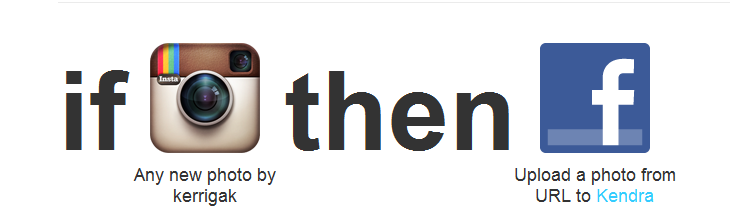
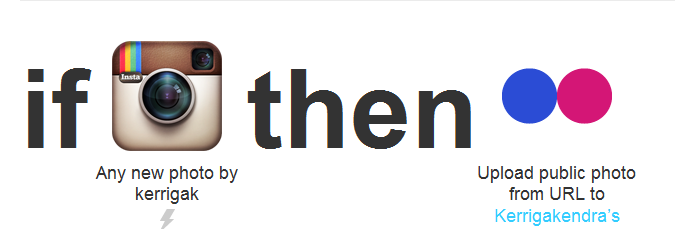

As soon as I saw that picture, I read that first part in a Billy Mays voice. HAHA! I agree with you on the Pinterest option, that was the first thing I was searching for.
ReplyDeleteI'm glad you read it in a Billy Mays voice, that was the intent. There is the option to have Pinterest as a feed for the trigger, but I was only able to find a few recipes to use it as a trigger, and none as an action. I attempted to create one as an action as a feed, but I couldn't figure it out. I will try though and let you know.
ReplyDelete